CSV Rostering
Overview #
Details #
You can import a class roster from a CSV file. After creating a class, on the class details page, hover over the settings menu icon at the right of the class name input and select the Upload CSV Roster option. The following dialog box will display:
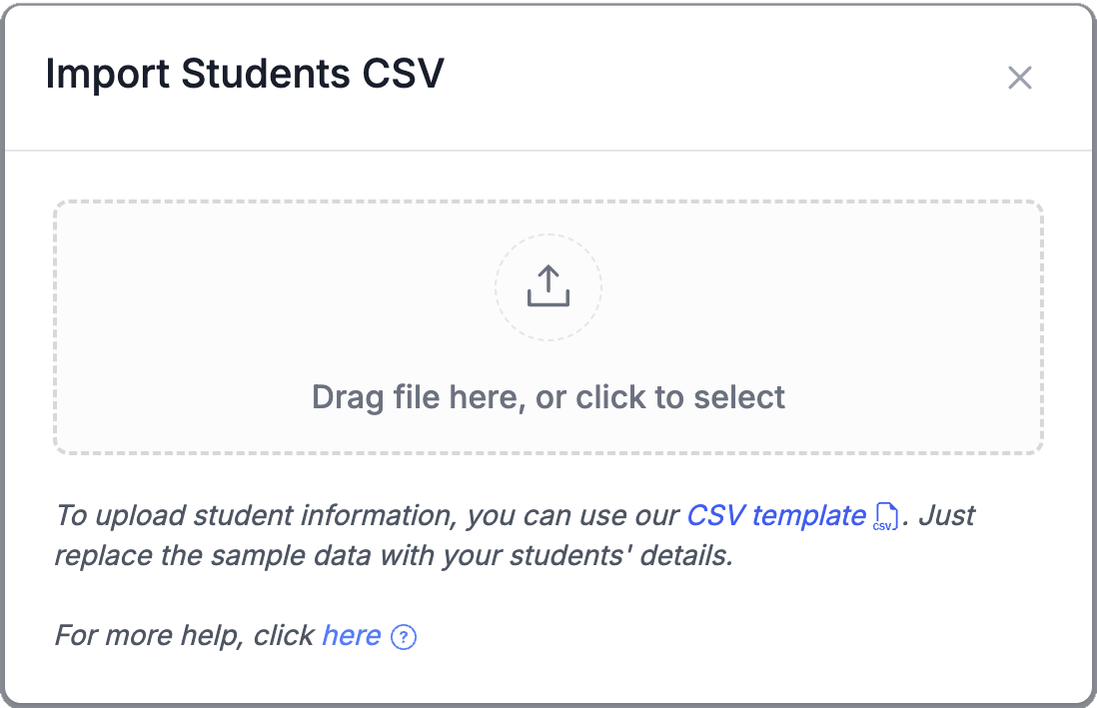
Click on the link at the bottom to download a sample CSV file or create your own.
The first row of the CSV file must be a header, with a selection of the following column names:
- nameFirst (required) - first name
- nameLast (required) - last name
- nameMiddle - middle name
- alias - alias (for info on how this is displayed, see Student Names)
- email - email address.
When uploading a CSV file, any rows that match existing students are ignored (to avoid overwriting other updates). Existing students are matched based on either email or on both first and last names.